Your eBanqo Messenger dashboard contains four parts:
1. Customer Activity
2. Customer’s usage of services
3. Messages by service
4. Messages by knowledge Base
We’ll explain in detail, what each of these means.
1. Customer Activity
Customer activity measures the number of times customers used each of the services offered by your digital assistant. It counts the frequency at which service was not and not the number of people using it. This means that, if a customer performs a single activity – say, ask a question five times, it’ll count it as such (five times).
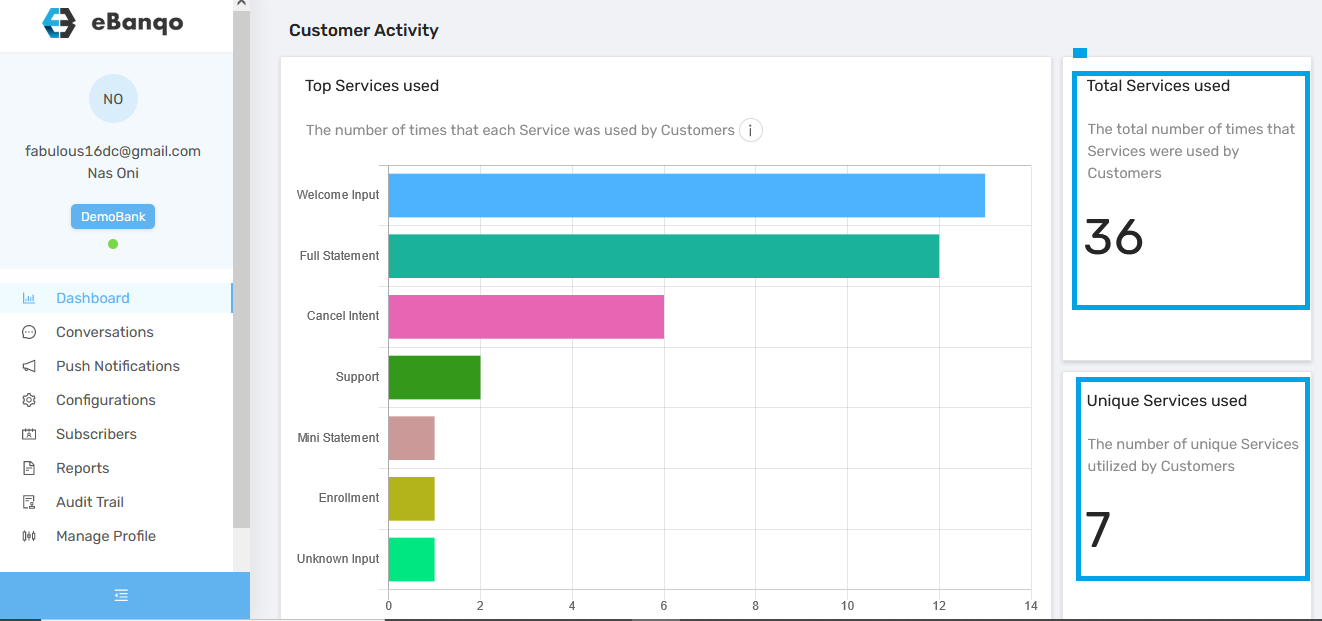
There are two stats on the right-hand side of the image above: Total services used and Unique services used.
Total Service used: Total services used tells you the number of times customers used the services your chatbot or digital assistant offers. If a customer used the same service multiple times, it is counted. For instance, if a customer viewed their mini-statement three times in a day, it is counted as three activities even though it’s the same customer.
Unique services used: Unique services use counts only the services used and not the number of times it was used. For instance, if ten customers used mini statement fifty times within a selected timeframe, it counts it a one service.
2. Customer’s Usage of Services
Customers usage of services used is different from Customer Activity. It doesn’t count the number of times each service was used by customers. Instead, it measures the number of customers who’re using the services offered by the bot within a time frame. It doesn’t count the services used but the people using them.

On the right-hand side of the screenshot above, there’re two stats:
Number of customers: The number of customers refers to the total number of people who used the service within a time frame.
Number of chat sessions: Number of chat sessions refers to the number of chat sessions your bot or customer support held with customers. If one customer chatted with the bot or customer support twice a day, it is counted as multiple sessions.
3. Messages by Service
Messages by service counts the number of messages customers exchanged with your chatbot to complete an activity. The purpose of this stat is to ensure that so many steps or messages aren’t involved in order to complete an activity.
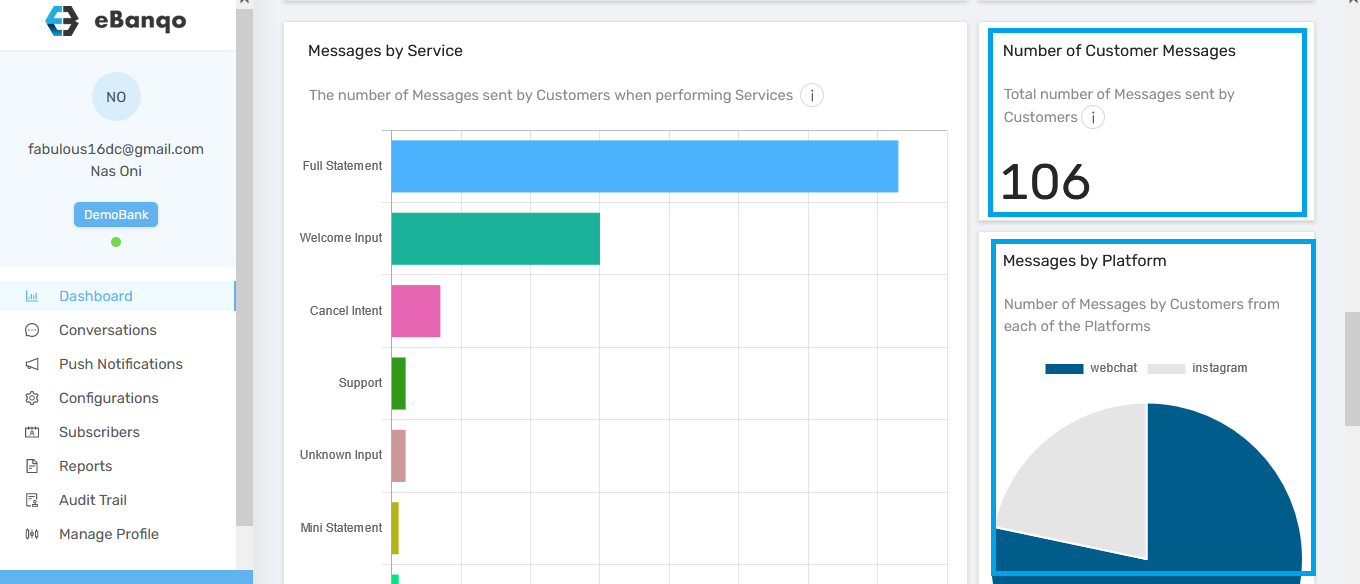
There’re two stats on the right-hand side of the screenshot above:
Number of Customer Messages: This is the sum of all the messages customers have exchanged on your platform. This includes messages exchanged with your chatbot, support rep and responses to system messages.
Messages by platform: Messages by platform shows you the total number of messages customers exchanged with you (with your bot, support people or responses to system messages) on the different platforms you’re active on.
4. Messages b Knowledge base
Messages by knowledge base depict the number of customers’ messages that fall into different knowledge base categories.
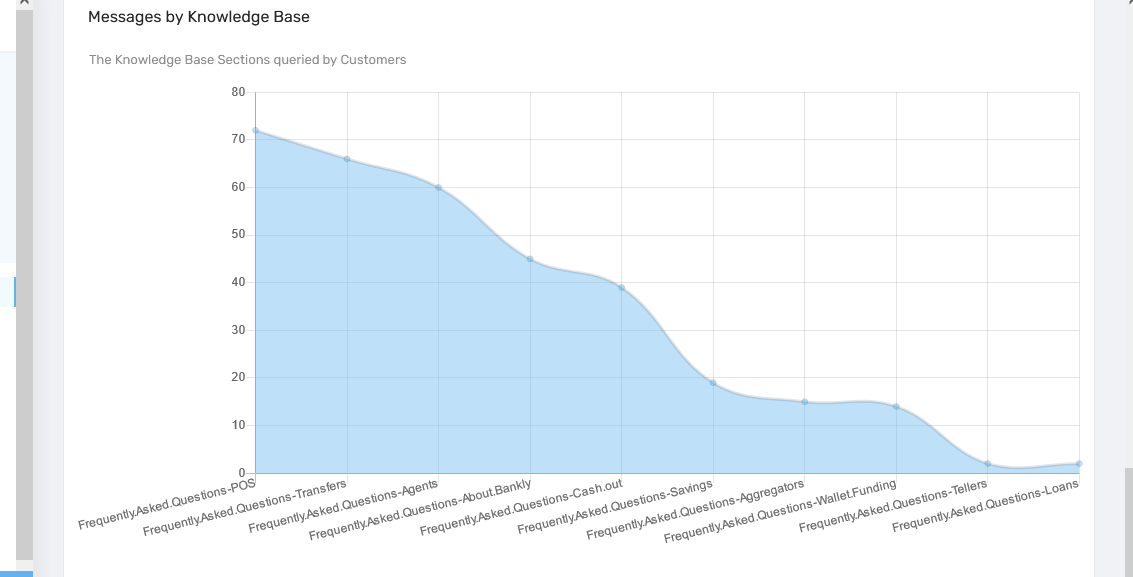
How useful was this post?
Click on a star to rate it!
Average rating 5 / 5. Vote count: 1
No votes so far! Be the first to rate this post.
We are sorry that this post was not useful for you!
Let us improve this post!
Tell us how we can improve this post?