You can view the previous conversation your customer had with you or the bot in two ways:
- Either during a chat
- Or after the chat has ended
- How to view chat history during a chat.
1. Click on the three dots on the top right-hand corner of your chat window
2. Click on view chat history
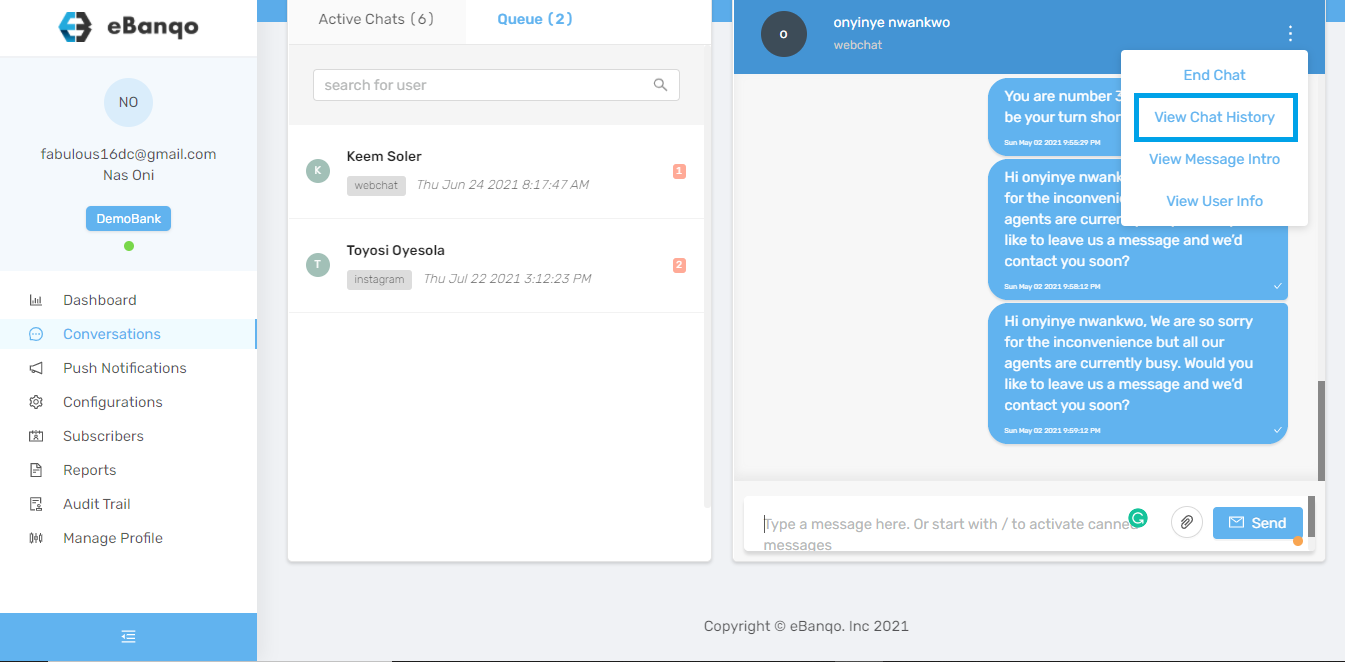
3. A grey box containing all your past conversations with the customer appears.
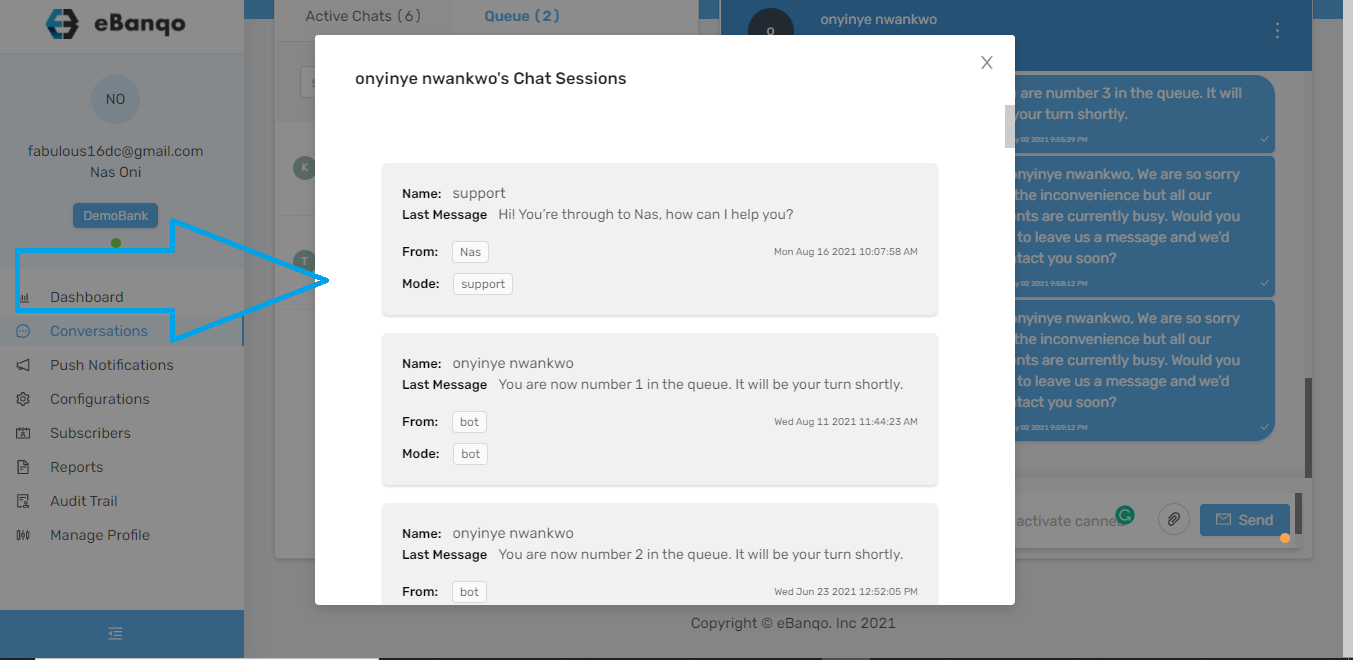
4. Scroll down to find your preferred date and click on it
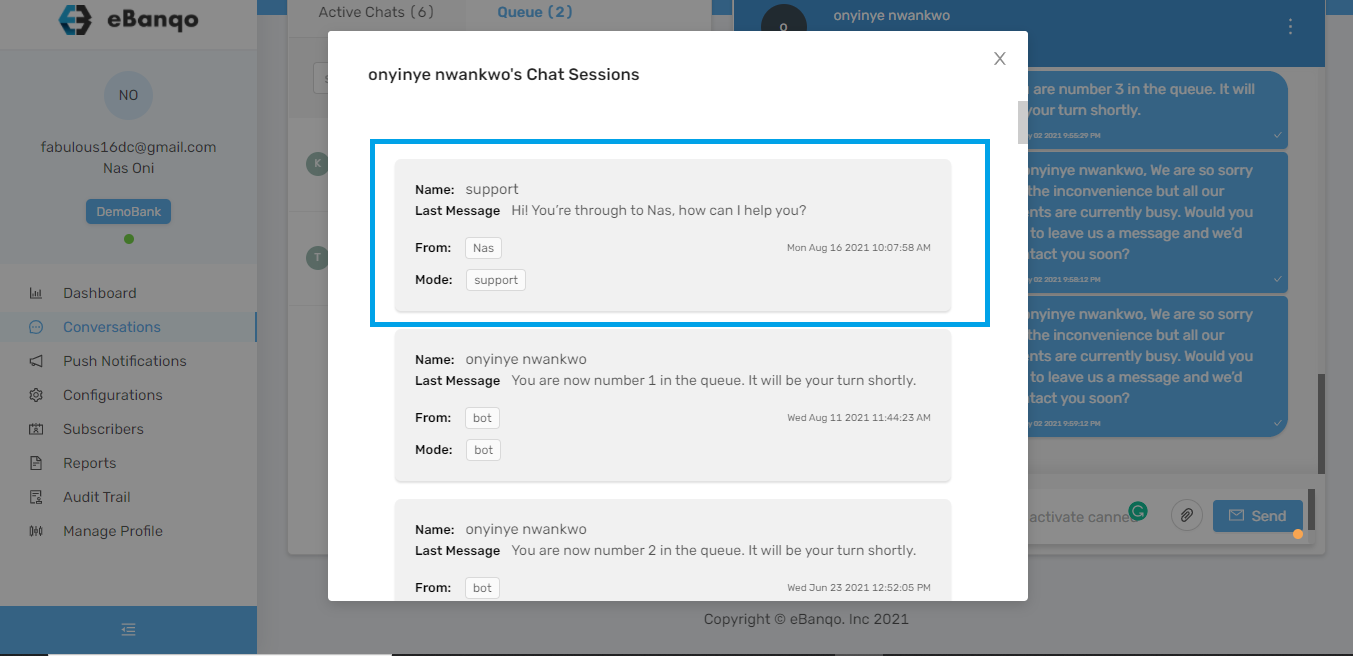
5. The conversation opens and you can view the past chat
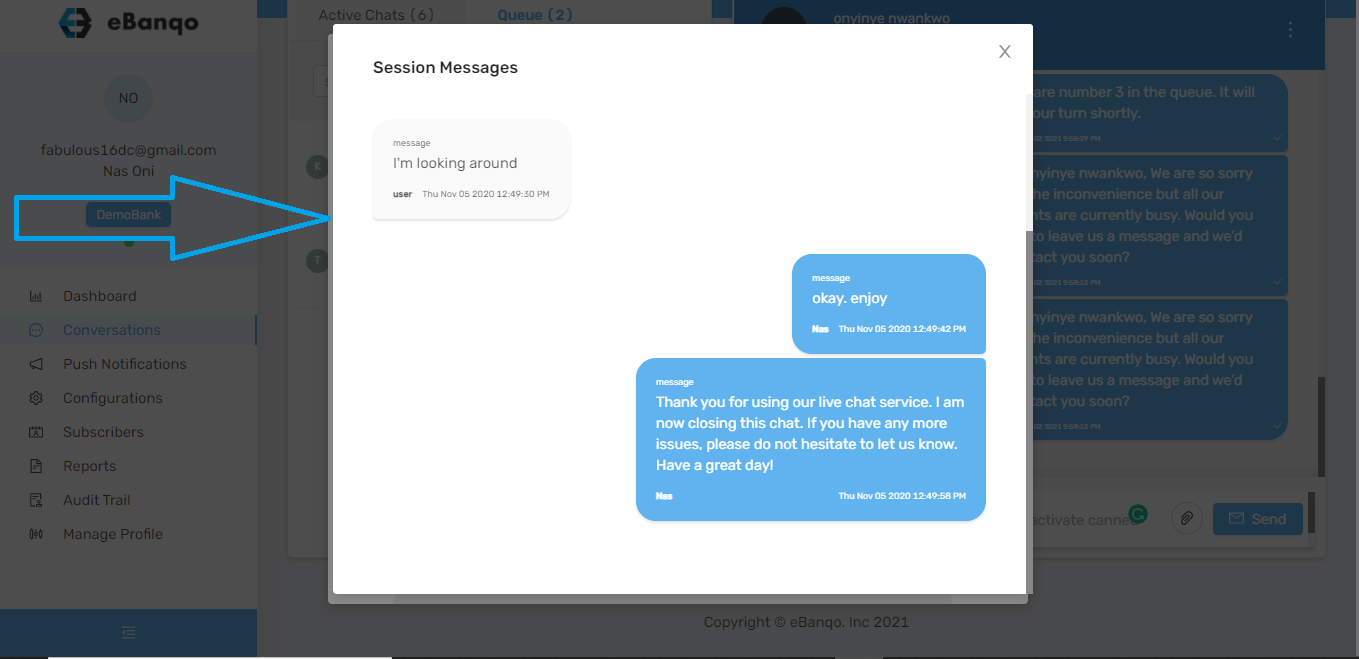
- How to view chat history after a chat.
To view a past chat history after the chat has ended:
1. Go to conversations > user messages
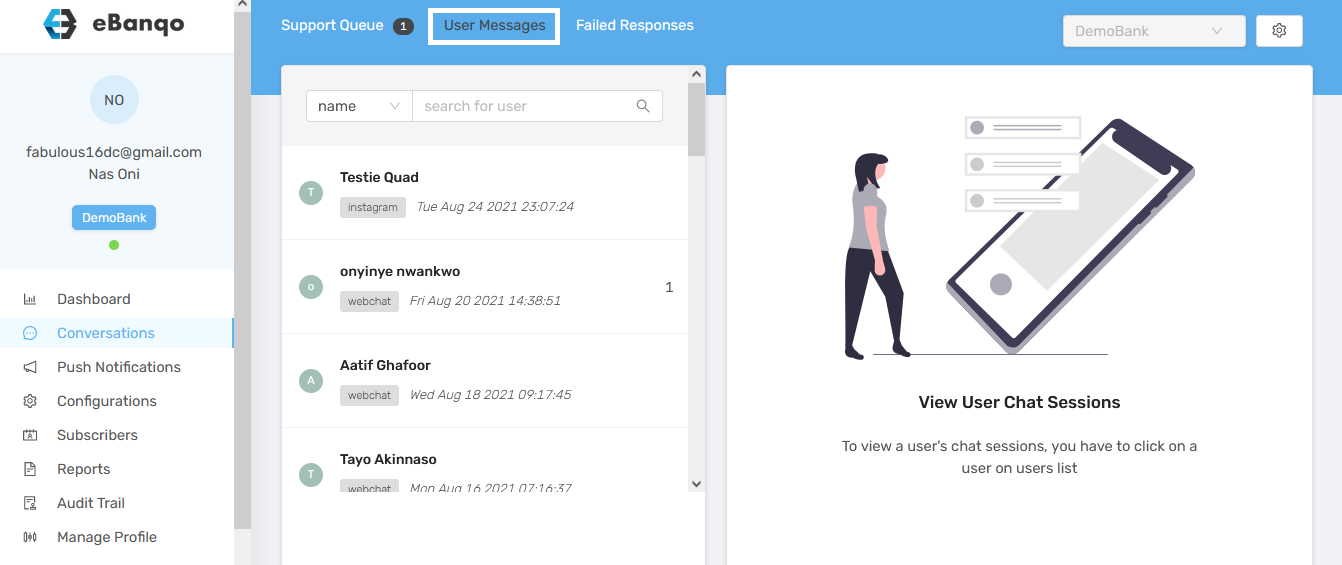
2. Next, you’d see a list of everyone your business has chatted with.
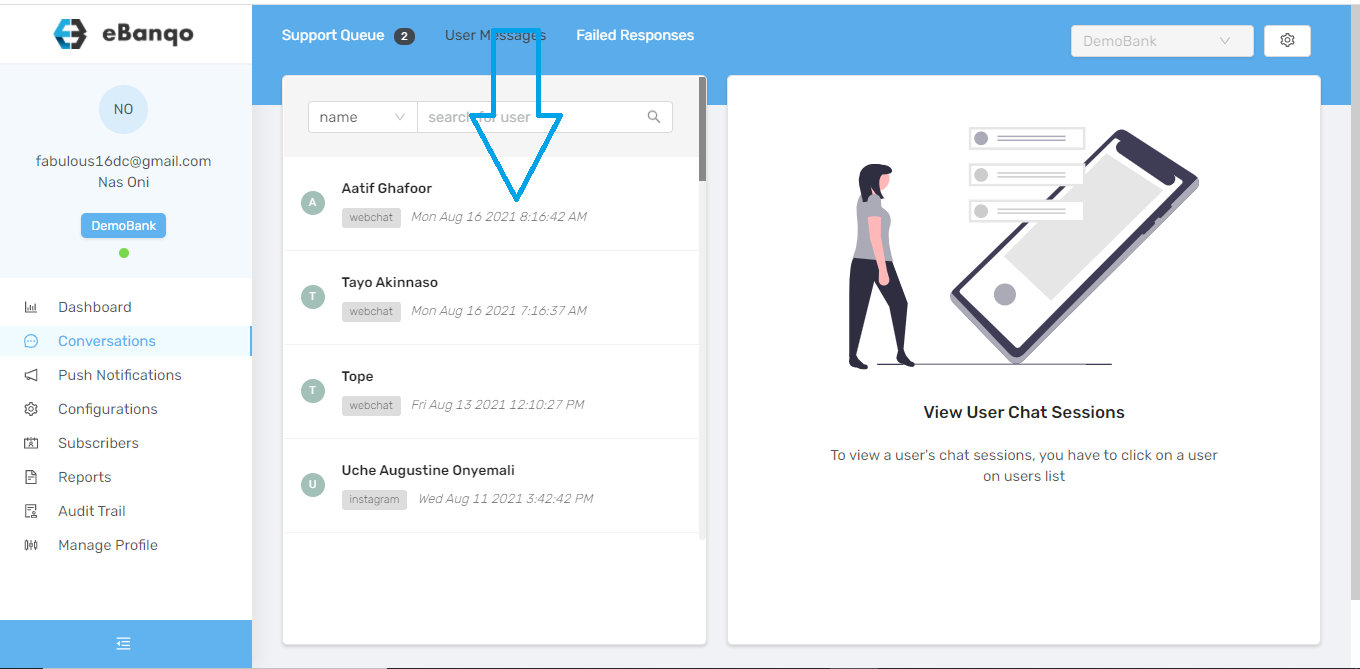
3. Scroll down till you find the customer whose chat history you want to view. Alternatively, you can search for the customer using either their name, email or the platform the chat occurred on.
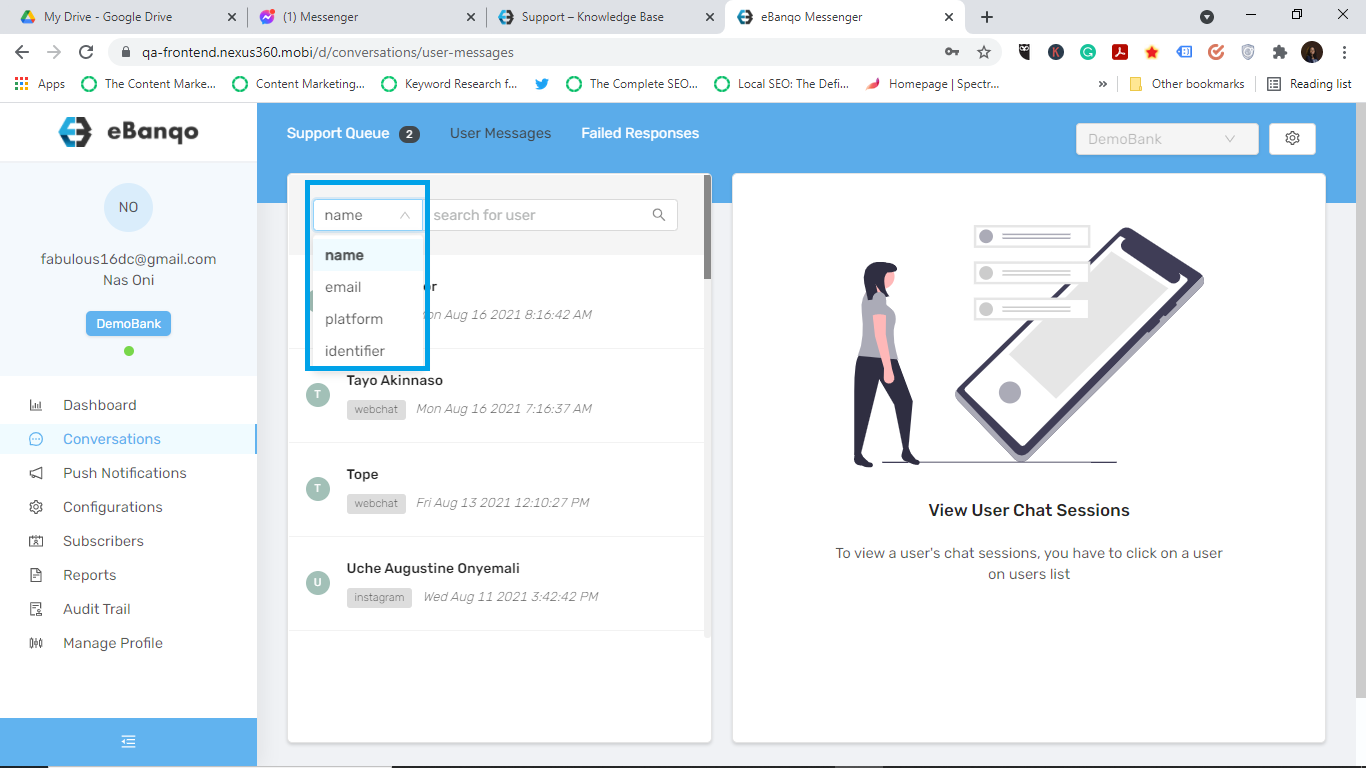
4. When you find the chat history you want to view, click on it. A conversation bar opens at the right-hand side of your screen.
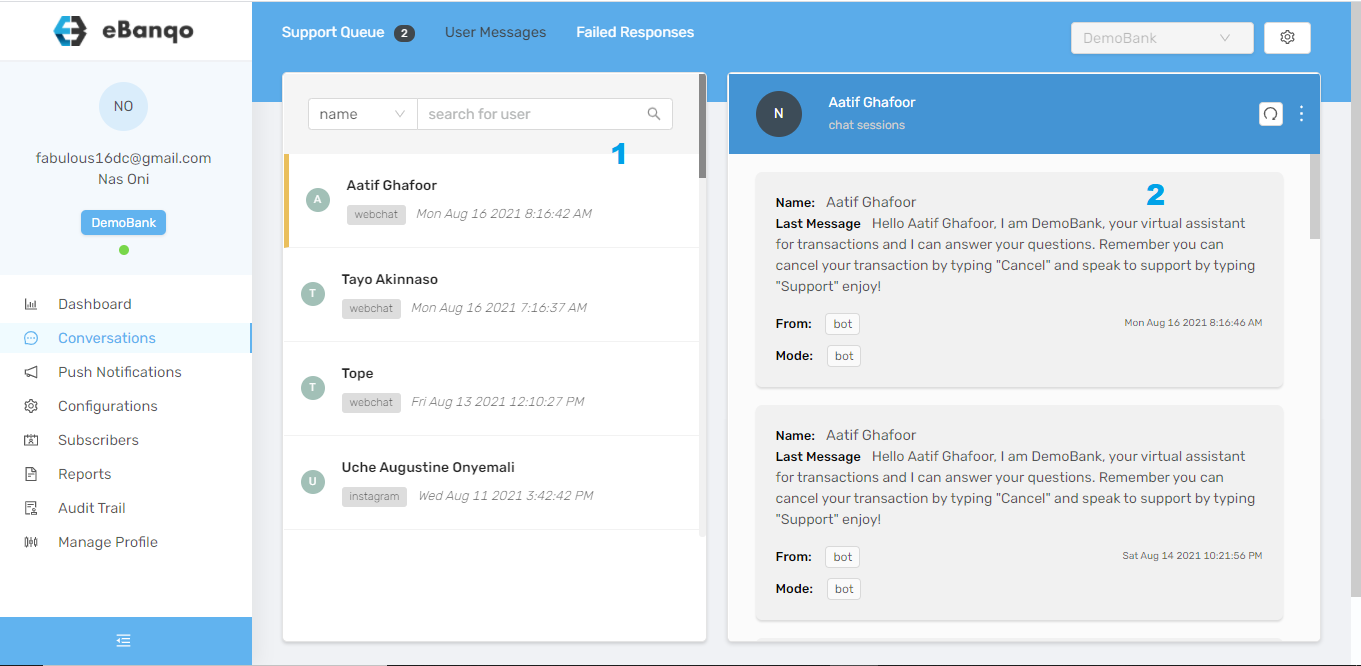
5.The grey boxes contain the chat history. Scroll down to find your preferred date and click on it
6. The conversation opens and you can view the past chat
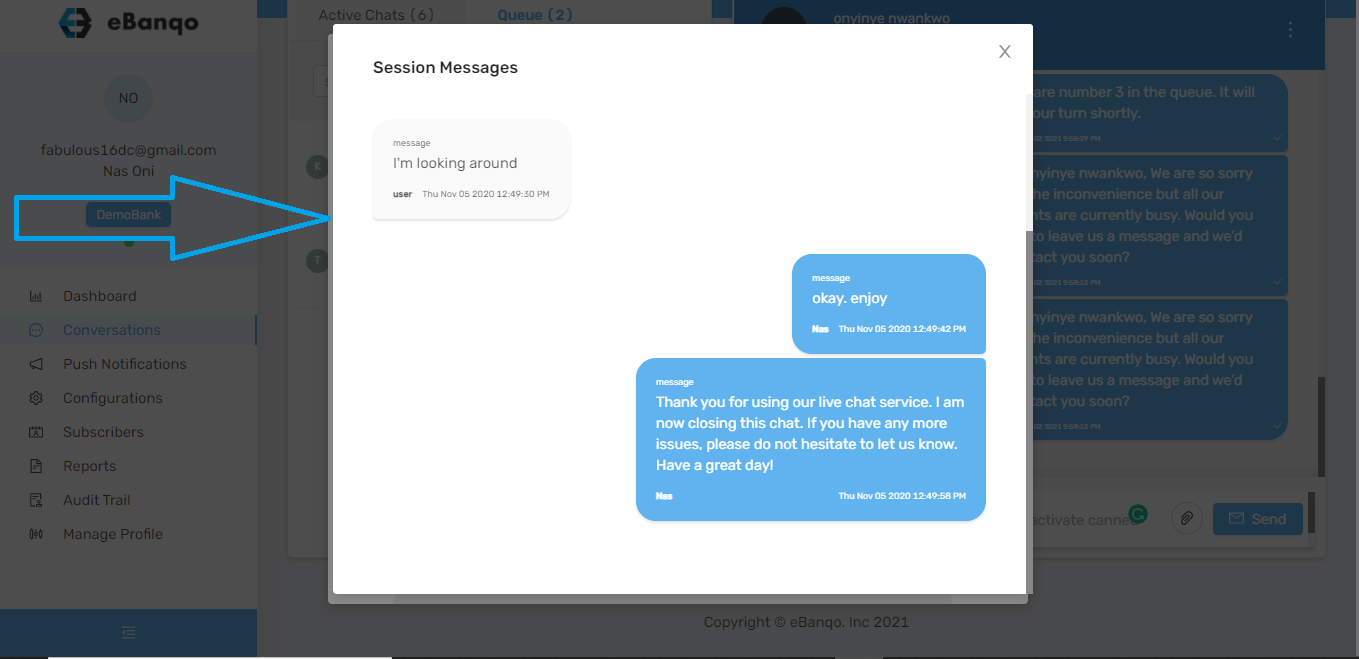
How useful was this post?
Click on a star to rate it!
Average rating 0 / 5. Vote count: 0
No votes so far! Be the first to rate this post.
We are sorry that this post was not useful for you!
Let us improve this post!
Tell us how we can improve this post?