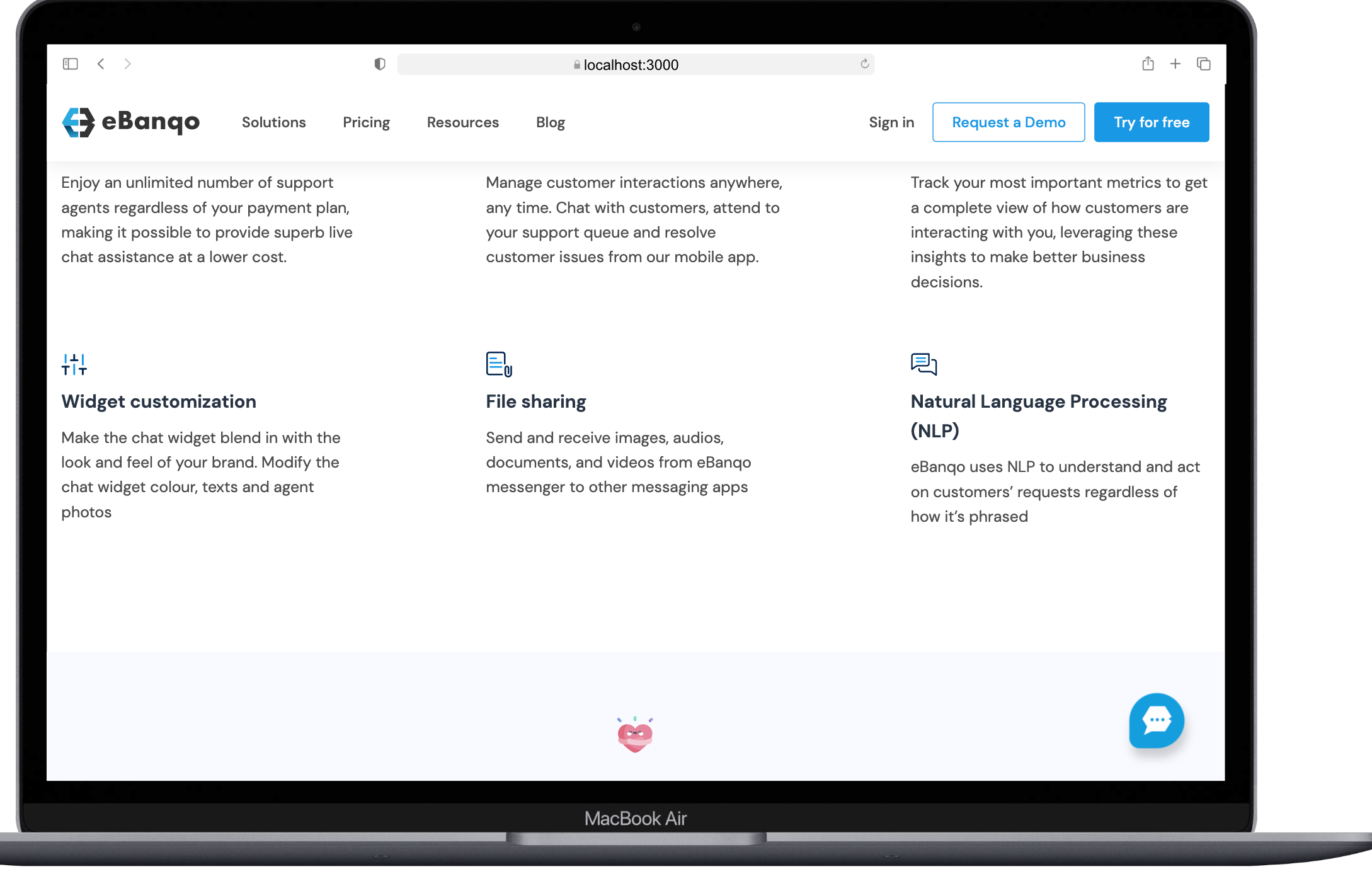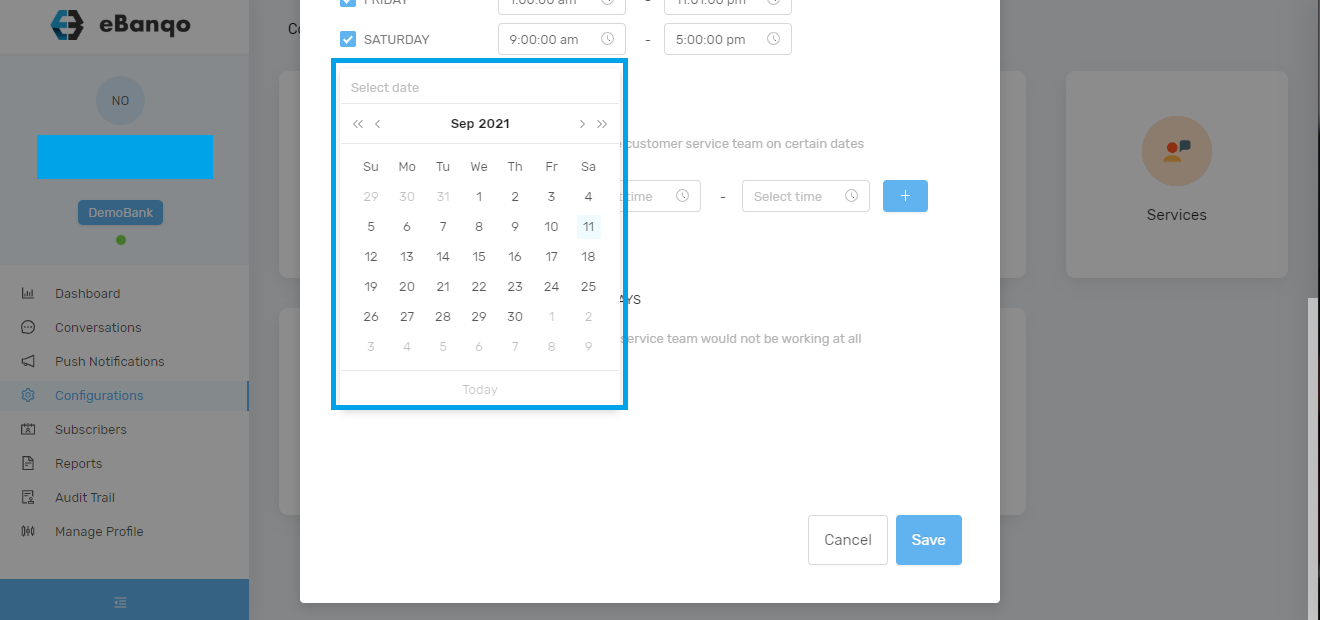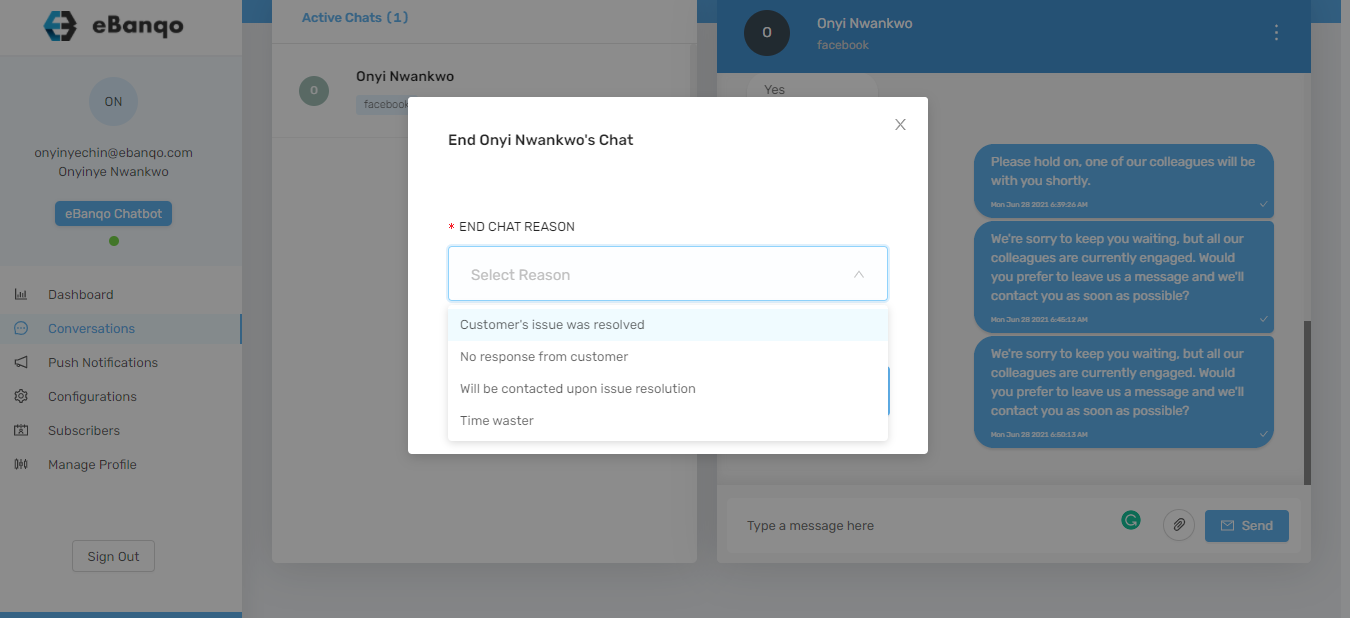Filters work both for freeform messages and template messages. They enable you to set criteria for customers that will receive the push notification you want to send. You can apply a filter either before entering your freeform text or choosing a template or after. Here’s how to apply filters.
- After toggling the Add filters button, Fill in your freeform message (Add the link on how to fill freeform message) or template message (Add the link on how to fill template message) if you haven’t done so already.
- Scroll down and you’ll see the filters. Select all that apply
After selecting all that apply, preview before sending it.